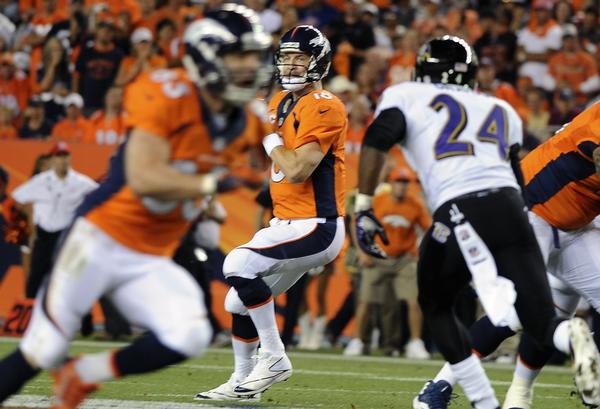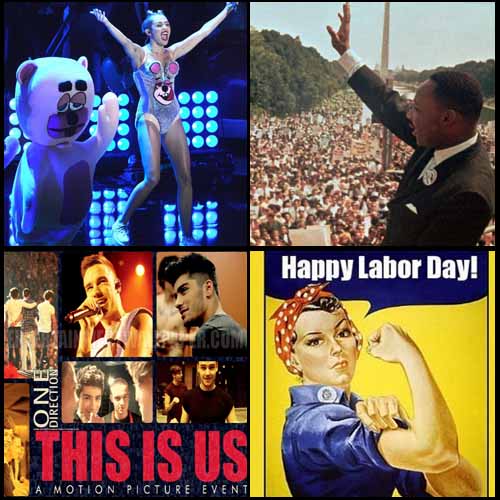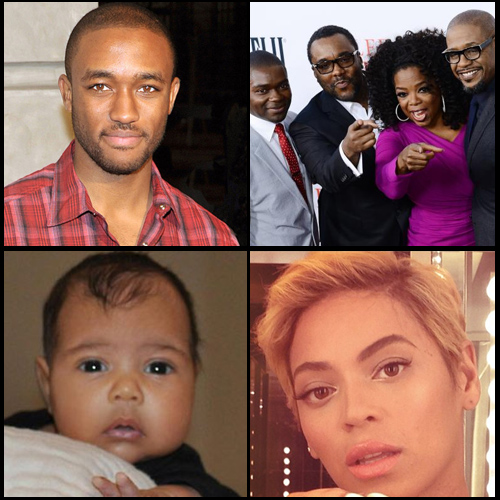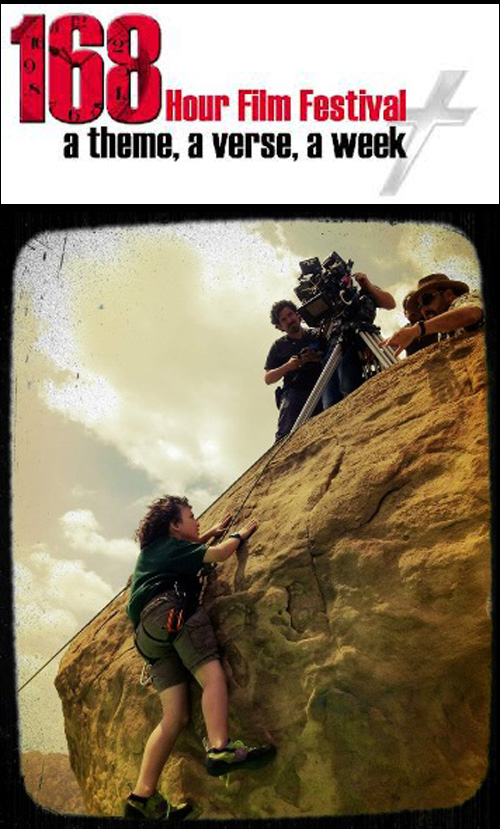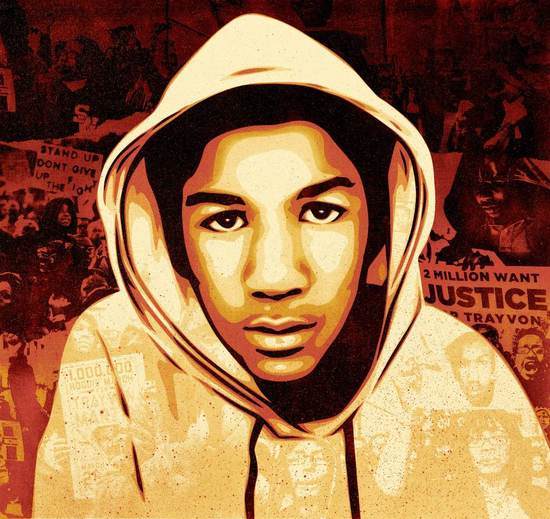NAIMA LETT – BLOG – HOLLYWOOD CHRSITIAN
CREATE YOUR WEB ESTATE (IN 3 EASY STEPS) – STEP 1
© NaimaLett.com/blog

© NaimaLett.com, all rights reserved
Hi Fam!
Thanks for all your inquiries asking everything from: “Who designs your website?” to “Whose your internet host?” Instead of continuing to answer one at a time, I thought it best to write a few short blogs in this “Create Your Web Estate” series to answer your questions and provide you with resources to create a fabulous web estate in 3 easy steps including securing your web address for FREE.
WHAT DOES YOUR WEB ESTATE LOOK LIKE?
Each one of us has a web estate (online presence), whether we know it or not.
Is yours a finely, manicured lawn? Or neglected desert?
What do we find when we GOOGLE, BING or YAHOO you?
Have you intentionally created a unique lot? Or are you overrun with uninvited squatters?
Or maybe you have a great presence, but you’re looking for good deals on maintenance?
STEP 1: YOUR ADDRESS
The #1 Rule in real estate is “Location, Location, Location!” That’s not just here in LaLa Land, but all around the world. Location is “everything” when considering investing in property. Are you in a top school district? Did you snag a property with a view? Are neighborhood home values continuing to rise? Location, Location, Location!
Well, your web address is just as important, if not more so, on our digital landscape. Why? Because just like actual land, web addresses run out. There are only so many .COM web addresses. When savvy folks realized this, they started buying up URLs like they were going out of business… because, literally, they were.
CUT THROAT
I recently talked with the crude individual who used a high-powered domain snatching firm to snag an expiring .COM I was purchasing right from under me. I had done my research. The .COM I needed went on the market at 12:00 PM. I started the buying process at 12:00:01. It was snatched within seconds. The guy registered the domain for no more than $6 or $7, but wanted to sell it back to me for $1500! I WAS DONE! But that’s web real estate, baby! Cut throat.
Good news is there were still options: .NET, .ORG, .INFO. They’re not quite “location” as the .COM, but it’ll do. I wasn’t paying him $1500 for a $6 URL. It was the principle of the thing… and he was downright rude on the phone. Just nasty. Moving on!
YOUR NAME
In the very least, every professional (especially if you’ll have a platform) should own your own name URL.com, if possible, i.e. NaimaLett.com, KerryWashington.com, Oprah.com, JohnMaxwell.com, RyanLochte.com, JustinBieberMusic.com, Beyonce.com, CSLewis.com.
Even if you buy YourName.com and create a 1-page landing page like WillSmith.com or buy YourName.com and park it until you’re ready to use it, it’s a good idea to own it. Your name is your brand and the beginning of your web estate portfolio. If you’re a parent, go ahead and secure your children’s URLs and gift it to them when they’re going to college. They’ll thank you one day when they’re bestselling authors, playing in the NBA or walking the red carpet.
WHY DO YOU NEED YOURNAME.COM IF YOU HAVE FACEBOOK OR TWITTER?
One word: MYSPACE.COM.
Just kidding, but this is a great question that we get a lot. Your URL becomes the cornerstone of your web estate. It does not change. All of the social media sites that will come and go should feed back to your site because, just as we saw with MySpace.com, you can be hot for a few years, then disappear when the next BIG thing comes along. What would happen to your web presence if Facebook tanked tomorrow? People still need to know where to find you.
IS YOUR NAME.COM AVAILABLE?
CLICK ON WHOIS to see if your URL is available. OR type in http://YourName.com using Your First and Last Name i.e. NaimaLett.com
If you have a popular name, then YourName.com may already be in use. If that’s the case, secure the .NET or .INFO or .US or get creative. Luckily, there aren’t a lot of Naima Lett’s running around, so NAIMALETT.COM was available. While you’re looking, feel free to check availability on any of your business ideas as well. It’s never too early to secure the URL.
FREE REGISTRATION
If your URL is available, get it! This is called DOMAIN REGISTRATION. There’s usually an annual $10 – $12 fee for domain registration. You can decide on add-ons like domain privacy, etc., but the key is to go ahead and get your URL. You can register annually or several years in advance.
For domain registration and hosting, I use Bluehost, a web hosting company which gives your URL for FREE the first year. Can’t beat FREE.
Note: There is a difference between domain registration and web hosting.
DOMAIN REGISTRATION means you’ve acquired your land: your web address, YOURNAME.COM.
WEB HOSTING means you’re ready to build on your land: your website, blog, landing page.
Web hosting is when you “rent space” on a web hosting company’s shared server to ‘host’ or keep your web files. It’s like storing your files ‘in their cloud’.
If you’re not ready for WEB HOSTING and only want to purchase/register your domain name and “park” it until you’re ready to use it (or simply prevent others from misusing your name URL), then Netfirms is good “DOMAIN PARKING” company. I can’t recommend them for WEB HOSTING because their servers were not reliable when I used them, but they have reasonable prices for domain registration parking.
READY TO BUILD?
If you’re ready to BUILD i.e. WEB HOSTING, go ahead and sign up. There are tons of hosting companies, but based on my research and experience, I recommend Bluehost, mainly because they’re affordable, reliable, have no limits on diskspace or domains, won’t allow pornographic sites on their servers, and have wonderful customer service and support.
In terms of affordability, Bluehost‘s price is right with ‘new customer’ web hosting specials as low as $3.95 – $6.95 per month, depending on how long you register. The FREE domain registration for the first year is icing on the cake.
Phone support is crucial. I tested several companies out by calling first to see how quickly I could get a representative and if they’d answer tech savvy questions, even before I was a customer. Bluehost had a quick response time whether it was 4 PM or 4 AM and were most helpful. AND their customer service centers are in the U.S., which believe it or not, makes a huge difference when trouble shooting.
THE 411
Originally, I almost went with DreamHost because they offer free web hosting for non-profits, but then I couldn’t find a phone number for tech support. They only offer support via digital ticket submission with 48 to 72 hour response times. What happens if your site goes down, which has happened to me before? Submit a ticket and wait for 2-3 days?!!! I understand times are hard for everybody, and companies are trying to save $$, but cutting out phone support is not an option when dealing with web hosting.
Note: I’m recommending Bluehost, not because I decided to become an affiliate, meaning the company pays a commission when others sign up via one of my links. But because they are the first hosting company I can actually stand behind and feel good about referring to others. Getting this web hosting component right has caused me a lot of time and grief in the past. Learn from my mistakes and successes.
And you know me. I don’t make referrals lightly. A product has to be GREAT for me to recommend it to somebody else. I’ve tried a half dozen other hosting companies over the last decade that fell short. Before you use a company, feel free to shoot me a message and I’ll let you know the 411 if I used them before.
I’ll share just one here because I don’t want anyone to experience what I did last year with Network Solutions. I was with them a couple of years, and things were fine at first, but then their reliability tanked. Their servers were constantly under attack. My site was down more than it was up. My emails were bouncing all over the place. I would send out a blog, people would click and the site would be gone. WHEW!!!! It was really sad and frustrating. I can’t recommend them, you know? But, Bluehost, I can. :=)
If you have any questions about domain registration or web hosting or securing your web address, please let me know.
CONGRATULATIONS!
You’ve completed STEP 1: YOUR ADDRESS.
Stay tuned for STEP 2: YOUR SITE.
We’ll get into the nuts and bolts of building your web estate through your website. What do you put on it? How do you decide? What works? What definitely does not work? STEP 3 is then YOUR SOCIAL MEDIA.
Is this helpful to you?
Let me know.
Lots of love from LaLa,
Naima
Rev. Naima Lett, D.MIN, ABD
The Hollywood Christian®
Author of coming release Confessions of a Hollywood Christian®
RESPOND ON BLOG
Comment below, or
Facebook or
Twitter – @naimalett